In March 2017, Nintendo launched its Switch hybrid console, effectively blending its family-friendly handheld and home console platforms into a single entity that took the world by storm.
Eight years, three revisions, and 152 million units later, Nintendo has launched a sequel to the Switch—new hardware that feels much bigger, heavier, and certainly more premium, putting it more in line with the PC handhelds that its predecessor helped popularize. In short, the Nintendo Switch 2 feels like an appropriate update to a platform that has been around for nearly a decade, but that statement doesn’t quite tell the full story. It’s also much bigger, less ergonomic, and $150 more expensive than the original—making it seemingly infeasible for the kids and families the Japanese company tends to target.
Has Nintendo abandoned the younger gamers who helped make the original one of the best-selling consoles in history by courting an older, more hardcore set of gamers, or have they captured lightning in a bottle once more?
Let’s find out in this review of the Nintendo Switch 2.
Design & Build Quality
The Nintendo Switch 2 boasts an impressive set of specs for its hardware.
Beginning with its screen, Nintendo has upgraded the plastic 6.2-inch 720p LCD of the original Switch from 2017 with a comparatively monstrous 7.9-inch 1080p LCD screen made of glass with a few extra bells and whistles up its sleeve.

It doubles the 60Hz refresh rate of its predecessor with 120Hz capability (in handheld mode) for ultra-smooth gameplay, and it also features a Variable Refresh Rate (VRR), which is a feature that prevents screen tearing while also conserving battery life for games that don’t run at 120fps. On top of that, Nintendo advertises the Switch 2 as being capable of High Dynamic Range (HDR). Side-by-side with the original Switch, it’s clear that the Switch 2’s tablet capabilities far outclass it. It’s bigger, brighter, and smoother—as you would hope for a device that costs $450 in 2025.
When it comes to form factor though, the Switch 2 is more of a mixed bag. The handheld is up to 534 grams from the original’s 398 grams—an increase that might not seem too significant on paper, but one that you can definitely feel in your wrists after a few hours of Mario Kart. The Switch 2 also maintains a similar thickness to the original, which doesn’t provide much in terms of ergonomics. While it’s comparable in size to Valve’s Steam Deck, it certainly isn’t as comfortable to use for long stretches of time. Detaching the new, larger, magnetic Joy-Con to play in tabletop or docked mode certainly helps though, and the new controllers are a huge leap in terms of comfort and usability on their own.
Tabletop mode is further incentivized by the new friction hinge kickstand, which allows for a wide range of angles for the tablet. It’s made of metal, takes up the entire bottom portion of the tablet, and is orders of magnitude more sturdy and reliable than the original kickstand.

To invoke the name of Valve’s game-changing handheld once more, the build quality on the Switch 2 is a major leap forward. While still mostly plastic, it feels solid, mature, and much more premium than previous Nintendo hardware.
Rounding out the hardware are ports that include a headphone jack, a MicroSD EXPRESS card slot (more on that later), and not one, but TWO USB-C charging ports, with one in the same location on the bottom and another thoughtfully placed on the top for charging while playing in tabletop mode.
Before we move on, it’s also worth noting that the Nintendo Switch 2 dock also saw some updates of its own. While the original consisted of a small motherboard capable of 1080p output ensconced in a bunch of plastic and not much else, the new dock feels more substantial, and for good reason. It’s capable of outputting 4k resolution at 60Hz—a massive leap over the original. It even has a built-in fan to keep the temperature of the dock’s internals in line under that load, and it’s important to note that the fan is only for the dock, and doesn’t contribute to the tablet portion’s cooling at all. Also, unlike the original dock, the Switch 2 dock contains a LAN port, and is capable of modern features like CEC and ALLM, allowing the attached TV to automatically change to the correct input and adjust settings to make latency as low as possible, greatly improving responsiveness.
Initial Setup and Features
Straight out of the box, the Switch 2 impresses.
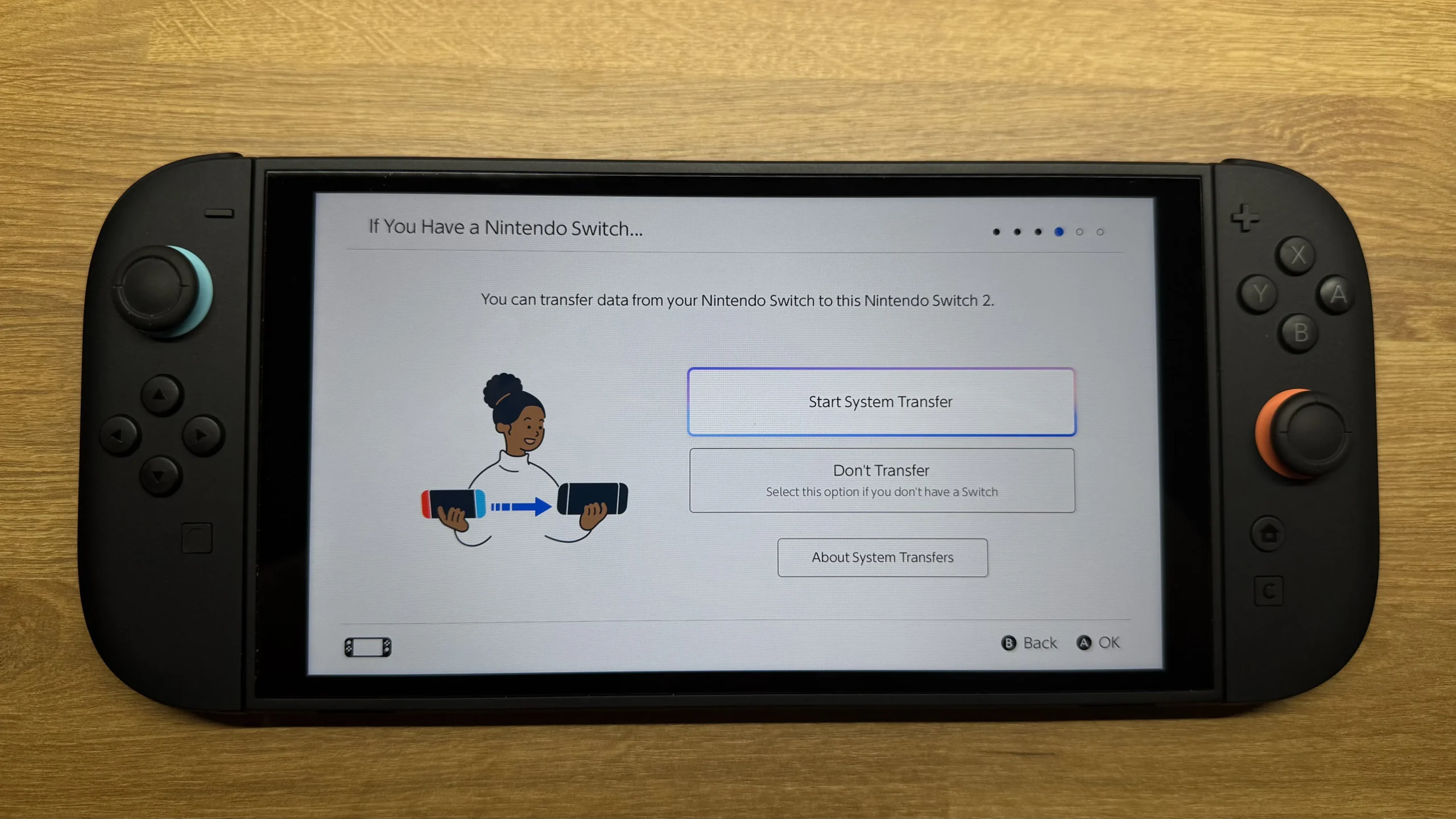
Setup is a breeze—taking just a few minutes from start to finish unless you elect to do a system transfer with an original Switch console. That process wasn’t tested for this review, but it is simple in concept—follow the instructions on the Switch 2, place your original Switch next to it, and your games and save data will transfer to the new hardware without being removed from the original. Users have reported the actual transfer taking anywhere from 10 minutes to several hours, but that will depend on things like the number of games being transferred, network interference, etc.

Once your Switch 2 has been set up and you’re introduced to the home screen, you’ll notice that, well, not much has changed. The layout is largely the same, and aside from a few visual touches and the new virtual game card system (which was also implemented on the original Switch), the Switch 2’s operating system feels basically identical.
But then, you’ll open the eShop and likely be completely blown away.

If you’ve spent any time waiting for the eShop on the original Switch to catch up to your light browsing of its offerings, then you’ll be happy to know that the Switch 2 eShop finally feels like a modern digital storefront. It’s simple, well-organized, and fast. The only possible issue in this aspect is how much easier it is to spend large sums of money.
For parents looking to gift their young ones with a very expensive handheld game system, Nintendo’s usual suite of parental controls is fully intact, complete with time limits, remote software suspending, and feature restriction, all available from an easy-to-use smartphone app.
While most of the Switch 2 experience will feel familiar, there is one brand-new feature that has the potential to change how you enjoy your games. It’s called Gamechat, and it is designed to connect you with friends through voice and video (using an attached USB-C camera) regardless of what they’re playing. It looks like a Zoom call with video games, which should be fun in theory. However, it requires all parties to have a Switch 2 of their own. Thankfully, Nintendo did a decent job of setting expectations for this feature when it was announced, showing that the gameplay framerate for connected users is low resolution and choppy, and the feed from Nintendo’s own 1080p “Switch 2 Camera” is not the best. Time will tell if this is a worthwhile feature or something that gets quietly forgotten.
What won’t be forgotten are the new and improved Joy-Con 2.

Input Methods
These have been mentioned already, but they have so much going on under the hood that they deserve a closer look.

The first impression of the Joy-Con 2 is that they are bigger and feel much more substantial in the hand than their predecessors. The buttons are also larger, there’s a dedicated Gamechat button, and the aforementioned magnetic connection to the tablet is wonderful. The immediate thought upon engaging with the magnetic detachment and re-attachment experience was, “This feels like what the Switch was always meant to be”. The original’s rail system is positively archaic by comparison, and now the system actually makes the iconic “snap” sound Nintendo has been using in conjunction with the Switch since 2017. It’s not a stretch to say that the Joy-Con 2 are just as much of an upgrade as the screen, and make the Switch 2 feel like a more grown-up, more complete, more sophisticated console.

Oh! The Joy-Con 2 also feature a sensor by the connector that allows for mouse input throughout the OS and in some games, but this feels like more of a gimmick in line with the original Joy-Con’s IR camera, which you’ll notice has not been mentioned here. That’s because they’ve been removed—quietly forgotten after almost a decade of not finding usefulness outside of brief appearances in 1-2 Switch and WarioWare mini games.
Surely, the original Joy-Con IR camera has been added to the graveyard of failed Nintendo gimmicks in its rightful place—right in between the Wii Vitality Sensor and the Virtual Boy. Hopefully, the Joy-Con 2’s mouse input won’t meet the same fate.
Performance
Nvidia’s CEO, Jensen Huang, participated in the run-up to the Switch 2’s launch by appearing in a video to speak about the custom silicon his company created in collaboration with Nintendo, specifically for the Switch 2. In that video, he stated that the Switch 2 features the “most advanced graphics ever in a mobile device”.
That might sound like hyperbole in a world where Apple Silicon exists and is able to run full console games with decent enough performance at low wattage, but there might be some truth to Jensen’s statement. At least, if you only apply it to Nintendo mobile devices.
In addition to the custom processor produced by Nvidia with baked-in support for Deep Learning Super Sampling—a method of AI-upscaling previously only available on desktop and laptop GPUs—the Switch 2 also contains 12GB of LPDDR5x (fast) RAM and 256GB faster internal storage, a huge upgrade from the 32GB of the original. However, if you find that you need more than the internal storage, you’ll have to spring for much faster and much more expensive MicroSD Express memory cards, which—in the wake of the Switch 2’s launch—seem to be hard to come by.
We’re still in the early days of the Switch 2, but one thing is clear so far: the combination of hardware and software Nintendo launched with is capable of some pretty impressive performance.

While the only native Switch 2 game evaluated for this review was Mario Kart World, that title is really an excellent showcase for what the system can do. Every racer, location, texture, and track is crisp and packed with detail, but not at the expense of framerate. There were rumors going around pre-launch about the game achieving 120fps in handheld mode, and while I’m not entirely sure it reaches that number, it’s definitely as smooth and jitter-free as any previous Mario Kart game.

We were also able to test the “Switch 2 Upgrade” pack for The Legend of Zelda: Tears of the Kingdom, which is a breathtaking update to a game that was already a technical marvel on far weaker hardware. On the Switch 2, ToTK has better textures, higher resolution, and appears to run at a rock-solid 60fps—with not even the busiest scenes or most complicated Ultrahand builds being able to drag it down. It’s very, very impressive.
That surprising performance boost for Switch 1 games carries through to every title that was evaluated for this review. The Witcher 3, Super Mario Odyssey, Bowser’s Fury, No Man’s Sky, and Bayonetta 3—they all ran perfectly and looked as good as they were allowed to on previous hardware (taking locked framerates and dynamic resolutions into account), whether they had received Switch 2 patches or not. Nintendo has been careful to note that not 100% of the original Switch library is compatible with Switch 2, but no issues were encountered in any games tested for this review.
One game that was not able to be tested but is by all accounts a technical marvel in its own right is Cyberpunk 2077. Users who have played it report solid performance and impressive visuals for a handheld, rivaling the Steam Deck’s performance in that particular title. For a game as massive and complex as Cyberpunk, having it run competently on the Switch 2 bodes well for third-party ports going forward.
One more small note about performance—the Wi-Fi 6 chip in the Switch 2 appears to be another massive, important upgrade. Downloads completed faster, and online play in Mario Kart was solid.
Battery Life
While the original Switch didn’t break any records for battery life, the Switch 2 fares even worse, unfortunately. I was reaching for a charging cable after just under 2 hours of Mario Kart World with about 75% brightness and Bluetooth headphones.
That’s in line with Nintendo’s official estimates of 2-6.5 hours of playtime, but it’s definitely not ideal. Of course, the actual runtime will be much longer for less complex games and can be further extended by using lower brightness settings and using Airplane Mode whenever possible, but these are really just band aids that add minutes or seconds of battery life at the expense of useful features.
However, re-framing the situation makes it easier to swallow.
This is clearly not the Nintendo hardware of the 90s and 2000s, where you could expect a Game Boy Advance to last 15 hours on two AA batteries. Even the 3DS was only rated for a handful of hours, and that system couldn’t come close to running Mario Kart World.
Instead, it’s better to view the Switch 2 as what it really is: a high-powered handheld in the vein of (again) the Steam Deck, the ROG Ally, Lenovo Legion Go, and PC gaming handhelds like them. These devices are lucky if they run for two hours at full Steam.
You’re going to want to keep an external battery pack on hand if you plan to play on the go for any length of time, but that should really be expected at this point in time. At least until there’s a technological leap in efficiency.
While we’re on the subject of the Switch 2’s battery, Nintendo added an option that will be fantastic for the longevity and health of the system’s internal battery over the long term. In the system settings, there is an option to cap battery charging at or around 90%—a feature that prevents battery degradation inherent in lithium batteries that are charged to 100% and depleted over and over again, or continuously charged to 100% for long periods of time. Like, say, when a system is left in a dock for weeks on end while the user waits for new games to come out—a situation many Switch 2 users will find themselves in this early in the system’s lifecycle.
Price & Value Proposition
On its own, the Nintendo Switch costs $450. At launch, there is a bundle that includes Mario Kart World for $500—scoring the game for just $50 instead of its MSRP of a staggering $80.
While it might not seem like much, for hardcore Nintendo fans, die-hard Mario Kart lovers, and people who just need to have the latest tech, the $30 savings is a no-brainer. However, the question for everyone else—kids, casual gamers, families, and others in Nintendo’s core demographic—becomes, “Is this worth buying right now?”
Maybe.
Make no mistake, the Nintendo Switch 2 is a wholly impressive piece of hardware that improves over its predecessor in just about every way, but like all hardware releases, it will only get better with time. And with the steep price of the games, accessories, and the console itself, it might be worth it for most people to wait for the Switch 2 ecosystem to experience a few sales and price decreases.
To put things in perspective, here is what you can expect to pay for various official Switch accessories and games in the weeks and months after launch:
- Switch 2 Pro Controller: $84.99
- Joy-Con 2 (Pair): $94.99
- Joy-Con 2 (Single): $54.99
- Nintendo Switch 2 Camera: $54.99
- 256GB MicroSD Express Card: $59.99
- Cyberpunk 2077: $69.99
- Donkey Kong Bananza: $69.99
- Kirby and the Forgotten Land Switch 2 Edition + Star-Crossed World Expansion: $79.99
- Mario Party Jamboree Switch 2 Edition + Jamboree TV Expansion: $79.99
As you can see, being a Switch 2 owner will add up rather quickly. There are a few exceptions in the case of Kirby and Mario Party, where owners of the original Switch version can purchase an upgrade pack for $20, but it’s still an added expense for something you already have.
Will these expenses be worth it at some point? Yes, absolutely. Are they worth going out and paying for right now? That’s going to depend on your situation and level of disposable income. No doubt there will be a cheaper “Switch 2 Lite” in a few years that will satisfy most gamers and be suitable for the smaller hands of younger gamers. The Switch 2 library would have also filled out by then.
Conclusion
In conclusion, the Nintendo Switch 2 could definitely be considered a revolution for Nintendo hardware. It feels like the Switch’s “final form”, or as stated earlier in this review, “What it was always meant to be”. It’s sleek, powerful, and has the density and feel of products several hundred dollars more expensive than it.
However, that doesn’t take away from the fact that the Switch 2 itself is very expensive, and might not be worth it for the majority of gamers right out the gate. Namely, Switch OLED users. The Switch 2 screen is wonderful, but LCD just isn’t going to be able to match the quality of an OLED panel. Give it a year, there are already rumors of an OLED refresh floating around.
It’s also probably not going to be ideal for parents hoping to buy one for their children due to the cost of entry and the size of the hardware.
However, if you’re an original Switch owner who wants to experience their vast library in the best possible way, or someone looking to enter the Switch ecosystem for the first time, the Switch 2 might just be worth a look.
But, whether you’re on board with the Switch 2 from launch or not, one thing is for sure.
There are amazing things ahead for this new console, and judging by the monstrous sales numbers coming out of the console’s insane first weekend on the market—3.5 million units sold in just four days—lots of people will be there to enjoy those things when they come around.
It might be too early to call it, but it really does seem like Nintendo has done it again.
Thinking of picking up the Nintendo Switch 2—or already have? Don’t miss our complete list of all current and upcoming Switch 2 games, neatly organized in both gallery and table formats to help you plan your next game night.
Nintendo Switch 2

The Nintendo Switch 2 offers significant upgrades over its predecessor, featuring a bigger, brighter screen, improved Joy-Con controllers with magnetic attachments, and a powerful Nvidia custom chip that boosts performance and supports advanced features like DLSS. Native games and enhanced versions of original titles run smoothly with impressive visuals, but the system’s heavier design, poor ergonomics, and notably short battery life may be drawbacks for some users. Its premium price and costly accessories also make it a substantial investment, so while it’s a great choice for dedicated fans and newcomers seeking top-tier Switch performance, casual gamers and current OLED owners might prefer to wait for future revisions or more affordable models.
Pros
Excellent build quality and improvements across the board
Bigger, sharper screen
Outstanding graphical performance
Enhanced performance across original Switch titles
Magnetic Joy‑Con attachment
Cons
High cost ($449.99 standalone)
Slim lineup of native first‑party launch titles
Weighty and still less ergonomic
Below‑average battery life under heavy use



